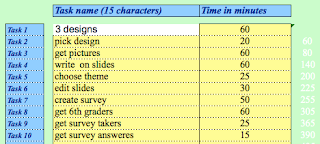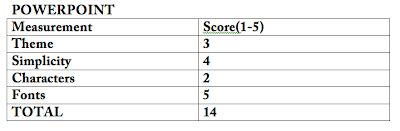PowerPoint
Design 1
Slide 1. Title( Design cycle) colorful background and a picture of the design cycle
Slide 2. Today, we are learning about how the design cycle works and what it means.
this slide will also have a colorful background and a fun picture.
Slide 3. First, the design cycle is an easy process on how to start something and finish it without it being complicated. With a picture of the design cycle
Slide 4. You want to have your projects done quickly and creative?
Using the design cycle helps u do this and more.
Slide 5. examples of projects done using the design cycle. Pictures of projects.
Slide 6.So please use the design cycle, it will make your life less complicated and u will use waste less time doing a project everyone knows u dont want to do.
Design 2
Slide 1. Title (Design cycle) and a picture of the design cycle.
Slide 2. We are learning how to use the design cycle today! Picture of a happy person and a colorful background
Slide 3. The design cycle is an easy process on how to start something and finish it without it being complicated.
Slide 4. The steps of the design cycle are Investigate, design, plan, create, evaluate, and attitudes in technology
Slide 5. In the investigation process, You identify the problem for example, you have to create a poster for a class.
Slide 6. The 2nd step of the design cycle is Design, in this step, you make several designs to have ideas on what to do
Slide 7. The third design of the design cycle is plan, you plan what you want to do, decide which plan u want to use, and make sure that its what you really want. Slide 8. Create is the 4th step in the cycle. In this step, you will pick a design from your ideas and actually make it. (with a picture of projects made) Slide 9. In this last step of the design cycle, the Evaluation stage, you will have the final product evaluated .
Design 3
Slide 1. Title( Design cycle) a picture of the design cycle
Slide 2. Today, we are learning about how the design cycle works and what it means.
Slide 3. First, the design cycle is an easy process on how to start something and finish it without it being complicated.
Slide 4. You want to have your projects done quickly and creative?
Using the design cycle helps u do this and more.
Slide 5. examples of projects done using the design cycle.
Slide 6.So please use the design cycle, it will make your life less complicated and u will use waste less time doing a project everyone knows u dont want to do.
Published with Blogger-droid v1.7.4